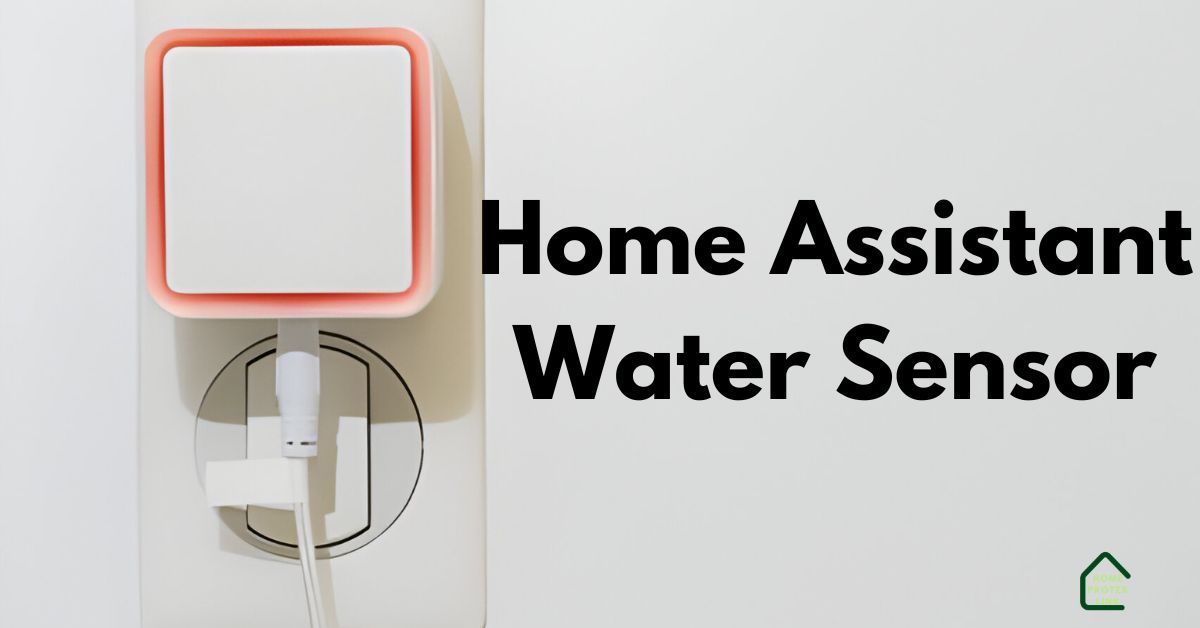Table of Contents
Are you concerned about the potential home assistant water sensor? As a homeowner, I know firsthand the stress and heartache that comes with discovering a water leak too late.
It happened to me a few years ago when a slow leak in my bathroom went unnoticed for months, resulting in extensive damage to my floors and walls.
The repair costs were staggering, and the disruption to my daily life was immense. That’s why I’m so passionate about helping others protect their homes with home assistant water sensors.
In this comprehensive guide, I’ll share my experience and expertise, walking you through everything you need to know about choosing, installing, and maintaining these essential devices.
Let’s dive in and discover how you can safeguard your home from water damage.
Understanding Home Assistant Water Sensors
Home assistant water sensors are devices designed to detect the presence of water in areas where it shouldn’t be. These sensors are compatible with various smart home platforms, including Home Assistant, and can alert you to potential water leaks before they cause significant damage.
How do water sensors work?
Water sensors typically consist of two main components: a detector probe and a transmitter. The detector probe is placed in areas prone to leaks, such as near washing machines, water heaters, or under sinks.
When the probe comes into contact with water, it sends a signal to the transmitter, which then communicates with your home assistant system to alert you of the leak.
There are several types of water sensors compatible with Home Assistant, including:
- Wireless water leak sensors
- Wired water leak sensors
- Water flow sensors
- Water level sensors
Each type of sensor has its advantages and is suited for different applications, which we’ll discuss in more detail later.
Benefits of Integrating Water Sensors with Home Assistant
Integrating water sensors with your home assistant setup offers numerous benefits, including:
- Early detection and prevention of water damage
- Customizable notifications and alerts
- Integration with other smart home devices
- Potential insurance benefits
By detecting water leaks early, you can minimize the extent of damage and prevent costly repairs. Home Assistant allows you to create custom automation and notifications, ensuring you’re always informed of any potential issues. For example, you can set up your system to send you a push notification, SMS, or email when a leak is detected.
Moreover, many insurance companies offer discounts for homes equipped with water leak detection systems, as they help mitigate risk and reduce claims.
Choosing the Right Water Sensor for Your Home
With the range of water sensors available on the market, choosing the right one for your needs can be daunting. To help you make an informed decision, consider the following factors:
Factors to consider when selecting a water sensor
| Factor | Description |
|---|---|
| Wireless vs. wired | Wireless sensors offer more flexibility in placement but may require battery replacements. Wired sensors are more reliable but can be trickier to install. |
| Battery life and power options | Consider the sensor’s battery life and whether it offers alternative power options, such as AC adapters or hardwiring. |
| Sensor range and placement | Make sure the sensor has adequate range to communicate with your home assistant system and can be placed in your desired locations. |
| Compatibility with home assistant | Ensure the sensor you choose is compatible with your home assistant setup and any other smart home devices you own. |
Comparison of popular home assistant water sensors
Here are some of the most popular water sensors compatible with a home assistant:
- Aqara Water Leak Sensor
- Zooz ZSE42 Water Leak XS Sensor
- HomeWizard Water Sensor
- Aeotec Water Sensor 7
Each of these sensors has its unique features and benefits, such as:
- Wireless connectivity (Zigbee, Z-Wave, or Wi-Fi)
- Long battery life (up to 2 years)
- Compact and discreet design
- Easy integration with home assistant
Consider your specific needs and budget when selecting the best water sensor for your home.
Setting Up and Configuring Water Sensors in Home Assistant
Once you’ve chosen your water sensors, it’s time to set them up and configure them in Home Assistant. The process may vary slightly depending on the specific sensor you’re using, but the general steps are as follows:
- Add the sensor to your home assistant configuration
- Configure sensor settings and thresholds
- Create automations and scripts for water leak detection
- Troubleshoot common setup issues
Here’s a step-by-step guide to adding a water sensor to Home Assistant:
- In your Home Assistant configuration file (configuration.yaml), add the following code:
binary_sensor:
- platform: zwave
sensor_type: moisture
- Save the configuration file and restart Home Assistant.
- In the Home Assistant UI, navigate to Configuration > Integrations.
- Click on the “+” button to add a new integration.
- Search for your water sensor’s brand and model, and follow the on-screen instructions to complete the setup.
Once your sensor is added, you can configure its settings and thresholds, such as the minimum water level required to trigger an alert. You can also create automations and scripts to notify you when a leak is detected or to trigger other actions, like shutting off the water main.
If you encounter any issues during the setup process, consult the Home Assistant documentation or community forums for troubleshooting guidance.
Optimal Water Sensor Placement in Your Home
To ensure comprehensive coverage and early leak detection, it’s essential to place your water sensors strategically throughout your home. Here are some high-risk areas to consider:
- Bathrooms (near toilets, sinks, and showers)
- Kitchens (under sinks and near dishwashers)
- Laundry rooms (near washing machines and utility sinks)
- Water heaters and HVAC units
- Basements and crawl spaces
When placing sensors, follow these best practices:
- Place sensors on the floor or low to the ground
- Ensure sensors are within range of your home assistant system
- Avoid placing sensors in areas with high humidity or condensation
- Regularly test and maintain your sensors
By covering all potential leak points and following proper placement guidelines, you can maximize the effectiveness of your water sensor setup.
Enhancing Water Sensor Functionality with Home Assistant
Home Assistant offers a wealth of possibilities for customizing and enhancing your water sensor setup. Here are a few ideas to get you started:
Custom alerts and notifications
- Push notifications via the Home Assistant mobile app
- SMS alerts using the Twilio integration
- Email notifications via the SMTP integration
- Voice alerts through smart speakers like Google Home or Amazon Alexa
Integrating with other smart home devices
- Automatically shut off the water main using a smart valve when a leak is detected
- Trigger a sump pump to start when water is detected in a basement or crawl space
- Activate a smart fan or dehumidifier to help dry out wet areas
Logging and analyzing water sensor data
By logging water sensor data over time, you can gain valuable insights into your home’s water usage and potential leak patterns. Home Assistant makes it easy to store and visualize this data using integrations like InfluxDB and Grafana.
Here’s an example of how you can log water sensor data in Home Assistant:
sensor:
- platform: template
sensors:
water_leak_status:
friendly_name: "Water Leak Status"
value_template: "{{ states('binary_sensor.water_leak_sensor') }}"
recorder:
include:
entities:
- sensor.water_leak_status
With this configuration, Home Assistant will log the state of your water leak sensor over time, allowing you to analyze the data and identify any patterns or anomalies.
Maintaining and Testing Your Water Sensor Setup
To ensure your water sensors remain effective and reliable, it’s essential to perform regular maintenance and testing. Here are some key tasks:
| Maintenance Task | Frequency |
|---|---|
| Check sensor batteries | Every 6 months |
| Clean sensor probes | Every 6 months |
| Test sensor functionality | Every 3 months |
| Update sensor firmware | As needed |
| Update home assistant integrations | As needed |
By staying on top of maintenance and testing, you can catch any issues early and ensure your water sensors are always ready to detect leaks.
Real-World Applications and Success Stories
Water sensors have already proven their value in countless real-world scenarios. Here are a few success stories:
- A homeowner in Florida installed water sensors in their vacation home and was alerted to a burst pipe while away, saving thousands in potential damages.
- A family in California used water sensors to detect a slow leak in their crawl space, preventing mold growth and structural damage.
- An apartment complex in New York integrated water sensors into their building management system, reducing water waste and catching leaks early.
These examples demonstrate the tangible benefits of using water sensors in residential and commercial properties.
Future of Water Sensor Technology in Smart Homes
As smart home technology continues to evolve, so too will water sensor capabilities. Here are some emerging trends and innovations to watch:
- Advanced sensor materials for improved leak detection
- Integration with AI and machine learning for predictive maintenance
- Increased focus on water conservation and usage monitoring
- Seamless integration with other smart home systems and devices
By staying informed about these developments, you can ensure your home remains at the forefront of water leak detection and prevention.
FAQs
How do I choose the right water sensor for my home assistant setup?
When selecting a water sensor for your home assistant setup, consider factors such as wireless vs. wired connectivity, battery life, sensor range, and compatibility with your existing smart home devices. Wireless sensors offer more flexibility in placement but may require battery replacements, while wired sensors are more reliable but can be trickier to install. Look for sensors with long battery life and adequate range to cover your desired locations. Ensure the sensor you choose is compatible with your home assistant system and any other smart home devices you own. Popular options include the Aqara Water Leak Sensor, Zooz ZSE42 Water Leak XS Sensor, HomeWizard Water Sensor, and Aeotec Water Sensor 7.
Where should I place water sensors in my home for optimal coverage?
To ensure comprehensive coverage and early leak detection, place water sensors strategically in high-risk areas throughout your home. These include bathrooms (near toilets, sinks, and showers), kitchens (under sinks and near dishwashers), laundry rooms (near washing machines and utility sinks), water heaters, HVAC units, basements, and crawl spaces. When placing sensors, follow best practices such as placing them on the floor or low to the ground, ensuring they are within range of your home assistant system, and avoiding areas with high humidity or condensation. Regularly test and maintain your sensors to ensure they remain effective and reliable.
Can I integrate water sensors with other smart home devices?
Yes, you can integrate water sensors with other smart home devices to enhance their functionality and create a more comprehensive water leak detection system. For example, you can set up automations to automatically shut off the water main using a smart valve when a leak is detected, trigger a sump pump to start when water is detected in a basement or crawl space, or activate a smart fan or dehumidifier to help dry out wet areas. Home Assistant makes it easy to create custom automations and integrate your water sensors with a wide range of smart home devices, allowing you to tailor your setup to your specific needs.
How do I set up and configure water sensors in Home Assistant?
To set up and configure water sensors in Home Assistant, first add the sensor to your configuration file (configuration.yaml) using the appropriate platform and sensor type. Save the configuration file and restart Home Assistant. In the Home Assistant UI, navigate to Configuration > Integrations and click on the “+” button to add a new integration. Search for your water sensor’s brand and model, and follow the on-screen instructions to complete the setup. Once your sensor is added, you can configure its settings and thresholds, create automations and scripts to notify you when a leak is detected, and set up other actions like shutting off the water main. If you encounter any issues during the setup process, consult the Home Assistant documentation or community forums for troubleshooting guidance.
What kind of notifications and alerts can I set up with water sensors?
Home Assistant offers a wide range of options for setting up notifications and alerts when a water leak is detected. You can receive push notifications via the Home Assistant mobile app, SMS alerts using the Twilio integration, email notifications via the SMTP integration, or voice alerts through smart speakers like Google Home or Amazon Alexa. To set up notifications, create automations in Home Assistant that trigger when your water sensor detects a leak. You can customize the notifications to include relevant information, such as the location of the leak and the time it was detected. By setting up multiple notification channels, you can ensure you’re always informed of any potential issues, even if you’re away from home.
How often should I perform maintenance on my water sensors?
To ensure your water sensors remain effective and reliable, perform regular maintenance and testing. Check sensor batteries every 6 months and replace them as needed. Clean sensor probes every 6 months to remove any dirt or debris that may have accumulated. Test sensor functionality every 3 months by manually triggering the sensor and verifying that it sends an alert to your home assistant system. Update sensor firmware and home assistant integrations as new versions become available to ensure optimal performance and compatibility. By staying on top of maintenance and testing, you can catch any issues early and ensure your water sensors are always ready to detect leaks.
Can water sensors help me conserve water and reduce my utility bills?
Yes, water sensors can indirectly help you conserve water and reduce your utility bills by detecting leaks early and preventing water waste. By catching leaks before they have a chance to cause significant damage or waste large amounts of water, you can minimize the impact on your water usage and bills. Additionally, some water sensors can be integrated with water flow meters and other monitoring devices to provide insights into your overall water consumption. By analyzing this data, you can identify areas where you may be using more water than necessary and make changes to your habits or appliances to reduce waste and lower your bills.
Are there any limitations or drawbacks to using water sensors?
While water sensors are a valuable tool for detecting leaks and preventing water damage, there are some limitations and drawbacks to consider. First, water sensors can only detect leaks in the specific areas where they are placed, so it’s important to ensure you have adequate coverage throughout your home. Second, water sensors rely on batteries or electrical power to function, so if the power goes out or the batteries die, the sensor may not work as intended. Third, water sensors can sometimes generate false alarms due to high humidity or condensation, so it’s important to place them in appropriate locations and adjust their sensitivity settings as needed. Finally, while water sensors can detect leaks early, they cannot prevent leaks from occurring in the first place, so it’s still important to perform regular maintenance on your plumbing and appliances to minimize the risk of leaks.
Conclusion
Integrating water sensors with your home assistant setup is a smart and effective way to safeguard your home from the costly and damaging effects of water leaks. By following the guidance in this comprehensive guide, you can choose the right sensors for your needs, set them up and configure them properly, and maintain them for long-term reliability.
Don’t wait until it’s too late – invest in water sensors today and enjoy the peace of mind that comes with knowing your home is protected.